
Then there are other factors such as how comfortable you are with your organisation's information being stored in the cloud? That's quite a bit to consider. Basically we can't put our hands up and say there is one product that stands tall above all others as they all have their pros and cons.
Instead we advise clients on the software that we think is best suited to their specific needs. With that in mind we have put together this table of the software providers we come across most often and their features to help with your decision. Simply click on the image to view a larger PDF version. For the purposes of context, we've also included below a glossary of terms.
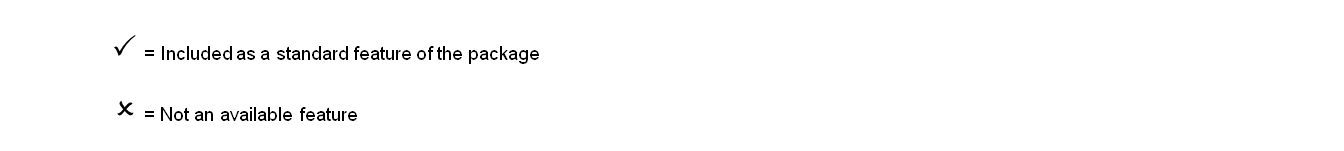 Please note this table of software providers and their features is based on available information as at May 2016.
Please note this table of software providers and their features is based on available information as at May 2016.
Prices range from £5 to £29 per month depending on the package you choose. Be sure to understand your businesses accounting needs in terms of the output you expect from your software. Quite often this will vary for organisations in different sectors with some industries demanding very specific reporting provisions. Cheaper packages may therefore look more attractive from a budgetary perspective but offer less of the flexibility and functionality required.
Consider carefully the amount of support you may need and the avenues you can use to obtain it. If you don't find the software particularly intuitive then you will want considerable help with someone in real time over the phone to negotiate the issues arising. In these instances email only support will likely prove insufficient.
If you trade in overseas markets then it is obvious that you will need this functionality. If you don't deal in foreign currencies however, it may still at least be worth checking your software provides this option. After all as your business expands you may venture into new markets and territories. In that sense you want to be sure that your software can expand with you.
This is a complex area. First you need to understand that your data is stored in a software program (usually in the cloud but not always) termed as a Database Management System (DMS). Data tends to be lots of information stored in plain text. The exception to this rule is passwords, credit/debit card numbers and security or identity related content which is encrypted when stored in the DMS.
Encryption is basically the translation of data into secret code and requires a program or coding to achieve it. Data is encrypted either with a 128 bit, 256 bit or sometimes a 512 bit key for critical information. When reviewing the table the thing to remember is the higher the bit number the more processing is required to decode or hack into the stored information.
Generally the program used to encrypt the data is also usually used to decrypt it through the encryption key, via a username and password. Another important point is your provider will hold your information in the cloud so we have provided details where possible of the servers they use for this purpose. Be sure to review the security section on each supplier's website for further information.
This is a very useful tool for businesses that send several invoices a week and have to chase up money owed for services provided on credit. You can find out more about this functionality in this previous post, how you can manage money owed by customers with online accounting software. As your business grows and the number of debtors you have to manage increases, this will come in very useful in terms of efficiency and debt collection.
These are additional programs that your online accounting software can work with. You may use specific CRM or HR software that can be integrated with your provider which will help bridge information between different areas of the business while improving efficiency and analysis of performance. Consider carefully the software you already have in place in different sections of the business. Is it included as an add-on with the online accounting provider you're looking to go with?
This is another complex area that allows you to reconcile your financial statements with your bank account figures in real time. It's a powerful tool but you need to understand how it works to see if you're comfortable with the cloud based process and chain of command. Thankfully we covered everything in two previous posts, what you need to know about integrating online accounting software with your bank account and, bank feeds – why you need to check the terms and conditions of your bank account.
Typically you can export lots of different reports out of the software/cloud into a file format that can be saved to your desktop or mobile device. This could be profit and loss statements, trial balance, debtors and creditors or your bank reconciliation in instances where you have bank feed functionality. The ability of reporting varies between providers along with the different file type formats they will export to. Review and consider carefully as this is an area of key differentiation between the different software products.
In line with the credit control header, you can raise invoices to customers requesting payment for products/services rendered. An area of differentiation to look out for is some providers offer standard template invoices only while others allow you to customise them according to your requirements.
You can submit items such as your VAT return online through your software (by entering in your HMRC log in details to the system) meaning you don't have to do this through the traditional manual method with HMRC.
You can now process your payroll through your online accounting software and pay employees. This also includes instant RTI reporting to HMRC. Consider carefully certain limitations which usually include number of employees and restrictions such as not reporting on sick pay, maternity pay and holiday pay.
The content of this post is up to date and relevant as at 26/05/2016.
Please be aware that information provided by this blog is subject to regular legal and regulatory change. We recommend that you do not take any information held within our website or guides (eBooks) as a definitive guide to the law on the relevant matter being discussed. We suggest your course of action should be to seek legal or professional advice where necessary rather than relying on the content supplied by the author(s) of this blog.
Click below for office location details
leave a comment -